Updated 08/12/2022
Are you experiencing problems with your HP printer and see an on-screen message that displays, ‘Supply Memory Error 10.1000’, 10.0002, 10.00.10, 10.00.00, 10.10.00 or something similar?
If the answer is yes then you’ve likely already tried switching your printer off and back on, removing and reinserting toners and you just can’t fix your printer problem, nothing is working and you’re ready to give up!
Don’t worry, I’m about to save your day. Here’s what you’ll learn from this page:
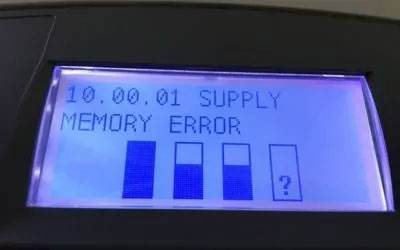
Why does my printer display – Supply Memory Error?
A supply memory error happens when the metal contacts / chip on an HP toner cartridge doesn’t correctly connect with the corresponding contacts inside the printer.
The printer cannot detect the toner cartridge and displays the ‘Supply Memory Error’ message on the printer display panel. This type of problem will sometimes happen after you have replaced an empty cartridge with a new toner, and the error can also be caused by faulty compatible cartridges where the microchip data is out of date (often caused by printer updates).
This problem affects various models of HP LaserJet Pro and multifunction printer models, particularly the HP M1212nf printer, HP P3015 and HP LaserJet Pro M277dw printer models, but also most HP laser printers.
What causes a HP Supply Memory Error and how to fix them.
There are 4 straight forward and common things that can cause this printer problem, stopping it from working and luckily, they are very straight forward to fix.
- Lose packaging, jammed paper or protective strips that haven’t been removed.
- Squashed or damaged metal contacts that no longer connect the toner to the printer.
- Broken plastic pieces that cause the toner to be out of position.
- Out of date printer software / firmware.
To get your printer working again, try the following fixes:
- Lose packaging or protective strips
When you’re about to install a new toner cartridge, there are orange protective strips and plastic clips that are there to make sure the cartridge isn’t damaged whilst being transported. Each of these clips and a protective strip across the drum must be removed before installing your new toner, otherwise, they will prevent your printer from printing.
Clips are easy to spot and stick out like a sore thumb. The protective strip is on the side of the toner and has an orange ring that must be pulled to remove the strip. It may also look like a piece of cellophane as it does in the image below.

- Squashed Metal contacts
So a printer can detect a toner cartridge that has been installed, 2 tiny metal contacts must connect to the corresponding contacts on the cartridge. The metal contacts in the printer and the ones on the toner complete a circuit. If the contacts aren’t touching, your printer will think that the toner isn’t installed.
Remove your toner cartridge and look for something that resembles a microchip or two metal squares. Now visualise where these would connect inside the printer and look for the corresponding connectors inside the printer (making sure the printer is switched off and unplugged).
If the two metal connectors seem squashed back, gently (so as not to break anything), pull them forwards. This should allow them to correctly connect to the toner once you install it again.
It’s also possible that losing bits of packing material or paper jams can cause an issue so make sure the printer is clear before installing a replacement toner. Also if using a remanufactured cartridge, double-check that the microchip is securely in position, isn’t dirty, and that nothing is obscuring it.


- Broken plastic pieces
If a toner cartridge has been damaged along one of the sides so that the plastic slots have broken off, then it may not correctly sit inside the printer. Similar to the previous reason for the supply memory issue, the contacts won’t correctly connect, and the only way to fix this problem is to replace the toner cartridge with a new one.

- Out of date firmware / software
Your printer manufacturer will regularly update your printer with new software of firmware. If the software is out of date for any reason, you may get an error. Visit google and type ‘[your printer model] firmware’ in the search bar and download the latest one for your computer / printer. Once updated this can often fix many printer problems. You can find the latest firmware updates on the HP website here.
One final possible reason for the supply memory error message can be caused when you install a compatible or remanufactured toner cartridge and the data stored on the cartridge microchip is out of date.
The printer firmware can then deliver the supply memory error message and the only way to fix this problem is to get the company you purchased the cartridge from to replace it with a new one.
There you have it, hopefully, these tips have been helpful and your printer is working again.
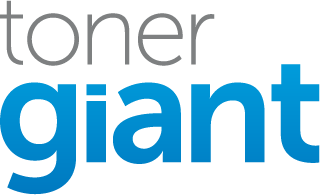
Good. Actually this works for me. There were sliding contacts on new toner and after I put these in right position everything works well.
Hi, I have a misfeed problem in a Hp pro 400, particularly the bypass. I’m a technician of around 30 Years, but It caught me out.
Do you know something that could help me? The caps tray is new, and the solenoid mechanism is ok, but It still doesn’t work.
I’m from Brazil.
Hi there, you have 15 years more experience than I do and it sounds simple but the only other thing I’ve known to cause the miss feed issue is a tiny piece of torn paper trapped inside that was causing the paper to misalign.
This did not work for our printer. This is the same error the printer is throwing but the actual issue lies with a printer driver. The printer will print most everything we send to it but when a particular report is requested it gives this error, and only when this particular report is request.
My hp p2050 at
Series used to jam papers in cartilage area …so how can I fix it?
you can find out how to fix a paper jam here: https://www.tonergiant.co.uk/blog/2017/07/how-to-fix-a-printer-paper-jam/
I’m another Stuart had 10.00.10 error on a M605. Turned out the mechanism that is supposed to push the contacts down onto the cartridge chip had gotten knocked out of place. Thank you!
Thanks a lot! in my case, the contacts were a little off. Got it fixed within seconds and my printer runs smoothly now… 🙂
I’m using Hp m404dn. Apparently after getting replacement cartridge there’s still issue and printer shows error or memory. I replaced the original chip with genuine toner and it’s still the same.
In that case it could be the connectors that link up with the chip when you insert the cartridge. If you can see them, try the part of the tip on this page where you pull them out slightly.
Amazing worked. I moved the metal contact from old toner to new toner. No issue
Same here. Tried all the other steps, in the end I removed the chip from the old cartridge and replaced the chip in the new cartridge with it.
Prints fine but does now come up as very low toner. I’ll keep going until it affects the print quality.
How did you remove it?
I’m using Hp m404dn. i just bought it new with the original catridge inside, after a successful installation there’s this error notification iam getting some tume when i try printing as Memory missing on indicated “Catridge”
Event Code: 10:00:10
And once Is showing this i will remove the catridge put it back off the printer wait a second and on it again, Is still showing same thing…pls what should i do next? And some time when you send to the printer is will show printing….but the paper won,t comeout until i restart the printer before it will printout what was sent Is a new printer
Hi it sounds like a chip error on the cartridge but as its a supply memory error, it could be the contacts inside the printer. Follow the tips above and see if it fixes the issue.
Supply Memory Error PRNITER LASER JET PRO MFP M427DW
I have a HP Color Laser Pro MFP M281fdw printer. I want to replace
a set of HP original 202A toner cartridges with a set of HP compatible 202X toner cartridges. However, when the new set of
toner cartridges is installed on my printer, there always is a
massage error “Supply memory error”. After I put the set of HP
original toner cartridges back to my printer, the error does not appear any more. I would like to know if it is possible for you to explain to me what happened and to give me some suggestions
to solve that problem.
It doesn’t sound like a problem with the contacts but it will be an issue with the chip on the compatible toners. The only thing you can do is return them to where you bought them and get a replacement set.
Hi, my HP M254dw was printing fine a few days ago. I printed something off (which printed fine) and then the next thing I printed off A few minutes later the printer churned out page after page with random numbers/letters/characters. The thing I was printing off was only a page, so I stopped the printer. When it reset the monitor said “supply memory error” with the question mark symbol next to all four cartridges. The ink had been running out for months but was still printing fine which is why I didn’t replace the cartridges immediately. I put in compatible yellow, cyan and magenta cartridges into the printer thinking the cartridges needed replacing but the printer still came up with the same error. I’ve checked all of the contacts etc. When I put the incorrect cartridge in the wrong slot the printer recognises that. When I try to do an update it just reverts back to the same message of supply error. Help!
Hi Jayne, I think a printer update may have affected the software on the cartridge chips. Unfortunately that can happen often with compatible cartridges as printer manufacturers send updates very frequently. the only thing you can really try is either newly purchased compatibles (and hopefully the chips are more up to date) or original HP.
I got this error with a toner (I was watching it because I knew it was running low). I was unable to clear the error. So I replaced the cartridge and got the same error, AND the copy page was flooded with CYAN ink (that is the one I replaced).
Next steps?
I’m not sure what would cause the flooding of cyan powder but if you have a supply memory error with 2 different cartridges it will either be the contacts in the printer are squashed (mentioned in the article) or there is a problem with the firmware.
That’s great, was scratching my head, turned off and on multiple times to no avail. Then just reinserted the toner and it worked. Thank you!
I can’t replace the M254dw cartridges. I have been through three sets on Amazon. It recognizes my old ones, which are extremely low, but any new ones all get the Supply Memory Error, despite the fact that I just installed the latest 2019 firmware.
Are the replacement cartridges original HP or remanufactured / compatible cartridges?
Power Cycle the Device and Reset.
In some cases doing these steps would also help mitigate the issue and clear the error code.
Turn off the device
Unplug the power cable from the device
Push and hold the start button for about 30 seconds and release
Plug cable and start the machine.
Cleaning the chips on the toners and their respective connections inside the printer would help to make sure toners are making that touch and connecting.
Thank you and good luck
Hi, i have gone through the list and i am still getting the supply memory error. it cant be the contacts as when i put a cartridge in the wrong slot it recognises this. HP have advised that the chip on the cartridge may be out of date?
The replacement cartridges were compatible cartridges from Toner Giant.
Printer is HP M254dw
Hi there, thanks for your comment. It does sound like the issue lies with the cartridge chip being put out of date by a printer update. I’ve found your order in our system and I’ve asked one of the team to get in touch with you to get this sorted out for you. They will be in touch shortly.
Hi, I’m getting the Supply Memory Error as of 14/6/19. I have tried all the suggested steps to no avail. Like Nisi, above, the printer can sense when the toners have been placed in the wrong slots, so nothing wrong with the contacts.
I had been printing with these successfully for the past few months so think it’s an update error at fault.
I have Toner Giant compatible cartridges C1 153 and the printer is HP M281fdw.
Hi Louisa, that does sound like an automatic update has caused the issue. HP have been pushing out a lot of updates recently. The best thing to do is to give us a call on 0845 365 3605 and we can find your account and arrange for replacements to be sent out to you if there’s nothing else we can do to help you get them working again.
How do you reach the metal contact inside the machine? Anyway, I solved my problem another way. The magenta cart was loose in its slot, so I wedged a small square of folded paper at the front of it to prevent it from shifting when the drawer closed. Worked like a charm.
I have an C4400 all in one series can I operate the printer with just the 74 cartridge as I don’t need the colour one ie 75..?
Hi Jeff, both cartridges would need to be installed for the printer to work.
I have an HP Color LaserJet Pro M254W. The above error keeps coming up after trying all the suggestions you have above. Still won’t clear out error. I have removed all cartridges repeatedly and replaced each one, downloaded firmware, checked microchip…
Hi Pam, if you’ve tried all the tips including checking the connectors in the printer then it’s likely to be a fault with the cartridges and all you can do is get them replaced by the company you purchased them from.
Hello my printer and toner are both very new mod m278-m281 it has the memory error for magenta I’ve turned it on off reset and swapped jiggled etc many times I can’t get my hand in to feel the contacts what should I do
If you have a compatible / remanufactured toner, the chip is probably the issue. You can replace the toner and hopefully the issue will be fixed. I doubt the contacts in the printer are the issue if you have a new printer.
Changed out the contacts from the old to the new cartridge. Works!!!
yes, small paper jammed on the toner
Thank you for your reminder
Tried everything you recommended, it just didn’t work. I put a new Hp 202A and it started printing with no problem. It just need to be replaced.
Sometimes it’s just a faulty chip on the toner. Replacing is the only thing you can do to fix it. I’m glad you got it sorted.
My printer (LaserJet M477fdw) was working fine. I opened the toner tray to check the installed toners for something, and after closing the tray and closing the front of the printer I now get a ‘Supply Memory Error’ on all 4 toner cartridges. I checked for any broken plastic pieces or anything, and the printer was literally working 5 minutes before I opened the toner tray. I am unable to clear this error, and am now unable to print to this printer. Any ideas??
It sounds like the toners have become unseated and aren’t touching the contacts correctly. Try the tips on this page.
Thank you! Appreciate it.
Hello
I got hp laser jet mfp m176n it saying 10.1004 supply mempry error what should i do?
The tips on this page should help.
Hi I am Ali Khan From Pakistan Thank you for Helping me
Hi!
Same error message in my printer and one more thing also is that when I rorate the cartridge from the rotate button the position is off so I have to manually position it so I can remove or place the cartridges in.
Any idea please!
Thanks!
Unfortunately I’m not sure about the cartridge rotation. I’ve never experienced that myself.
how about laser jet M280 NW how can i fix it?
there was a problem in its toner .
memory suppy error..
The error will likely be the same as in the blog article, if the tips don’t work, it could be a faulty toner.
At an M426fdw printer I encountered the same problem. after I disconnected the print from the power supply, I removed the toner, held down the button for 30 seconds, then I reintroduced it and started the printer by pressing the button again for 30 seconds. Then he started without problems.
Thanks for recomandations!
This was great! Got me printing again in no time! Thanks!!!
Thank you, very useful!
Thanks for the help it was really funny because my teacher asked me too fix the printer and it worked
You got me candy for fixing a printer.
I hope they tasted good!
I have read this article and tried to apply the suggested remedies except for one: I am unable to reach the contacts in the printer. Here is my problem: I have an HP Laserjet Pro 100 color mfp m175a that use 4 cartridges. I am having this error 10.1000 supply memory error, with question marks (??) on just two cartridges, Cyan and Yellow. For black and Magenta the printer display shows the correct cartridge icons with toner levels but for cyan and yellow there are just question marks. My question is, could this be a problem with contacts in the printer or it’s the two cartridges with errors? Secondly, are there separate contacts in the printer for each one of the four cartridges or or it is just one contact for all cartridges. And if the latter is true, then I would assume that the printer contacts are okay since the black and magenta cartridges are being detected correctly. Kindly help, I hope my explanation is clear. Thanks in advance.
Hi, it could be either reason. Each of the cartridges have a chip that connects to the contacts in the printer, therefore each do have contacts and each can get the issue separately. Another cause for the issue can be damage to the chips of the cartridges which could explain the problem you have. With regards to the contacts, if you take the toners out and check the back of them for the golden chips, it will give you a better idea of where the corresponding contacts will be situated in the printer.
Thanks so much….problem fixed.
I have a M252DW printer which has been running normally, although infrequently. Earlier today I watched as it automatically downloaded new firmware and performed a reboot. It immediately reported that there was a “Supply Memory Error”, apparently on each of the 4 of the toner cartridges.
It is clear to me that the new firmware is enforcing HP’s planned obsolescence policy for compatible cartridges. The printer worked immediately before the download.
My problem now is economic – a set of 4 new HP cartridges is a minimum of $330. Should I expect the same kind of processing if I switch to a Brother printer?
Unfortunately yes, all major manufacturers do their best to reduce the effectiveness of compatibles.They only make money when they sell cartridges.
hi, if the cartridge cant be fixed and it still has ink is there any way i can remove the ink and put to an empty cartridge???
There are services out there that can do this for you but they can be quite risky as the cartridge integrity has been changed and they often leak / cause printer damage.
facing the same problem here, 10.0000 Supply memory error
don’t know where from I should start to fix this issue since it’s very urgent.
If you’re using original HP cartridges try to check the contacts on the cartridge and the printer as suggested on this page. If they are compatibles, it’s likely a fault with the cartridges and they’d need to be replaced.
Someone took/stole the memory card out of my HP LaserJet M2727nf
would this be the reason for it no not working? can it / should it still work without any memory card?
( sorry it might sound stupid but its the truth, hence the question.)
Where can I get some memory? TIA
Hi there, yes I believe that would stop it from working as the jobs are stored on the memory. I’m not exactly sure where you might get more I’m afraid.
Hi ,
In my Case it’s an HP MFP 630 , the metal contacts that will allow to read the cartridge chip are damaged , can you please help me to find the part reference or the to technical name of that part ?
Thank you in advance Stuart.
Hi, I’m not so sure that part can be replaced or at least purchased. The best thing you can do is contact HP and ask an engineer if it’s possible.
Hi, my HP Pro M15a printer still prints very poorly even after I have refilled it with new toner. Am I supposed to replace chip with a new one? If yes, can I get just the chip? I am getting frustrated already. Please help. Thank you.
Hi Victoria, I’m not very familiar with the process of refilling and I’d normally recommend against it because it rarely works correctly. The chip would need to be reset as once the software thinks it has used it’s full capacity, it may stop working.
Hi, I own a LaserJet Pro M479fdw and after 2 months error 10.01.11unable to read cyan cartridge status > unable to print ! try all your recommandations and still the same issue.
Printer sent to HP repair center and came back totally damaged > received a new one 😉
But now after 2 months (again) same issue. Error 10.01.11 again for cyan cartridge !
Am I the most ucky guy or is there something wrong with this M479fdw printer ?
Many thank for you help.
Its possible that the printer has a common fault but it does sound very unlucky! It could of course also be an issue with the cartridge. Have you tried a different cyan toner?
Hello, I’m having issues with M404dn. Apparently some problem with chip it says memory missing on indicated cartridge. Is there anyway I can reset the chip or do I need to get new chip for the cartridge.
Hi there, resetting the chips need special tools / software unfortunately. It would probably be cheaper to replace the whole cartridge with a new one.
I have a cp2025 with 10.1003 supply supply memory error blue toner indicator flashjing
I have power up several times to no avail. help
It will be the connector between the contacts on the back of the cyan (blue) toner and the corresponding contacts inside the printer. Try the part of the instructions with regards to slightly pulling the contacts out inside the printer to form a better connection.
I actually couldn’t get the new one to work so pried off its ink cartridge plastic stopper and transferred the ink to a working cartridge.
Awesome. Orange plastic we have never had to remove before, but needed to on this cartridge. No when it was first insertion but a wee while after.
Thanks.. Saved me a lot of frustrations…
Hi Stu, great site, thanks a million!
An HP color LaserJet 5550n with all OEM supplies, including four low toner HP cartridges with plenty of toner left in them. The C973# / 645A cartridges each have a chip and two contacts in perfect condition. I installed a complete set of four chips and all read full successfully except the black. The supplier sent me a replacement black chip which did not work either. I put back the original low toner black chip and got by for like two years (I don’t print much at home) because originally only one of the three color chips was completely empty. Now the black says “Clean Fuser Input and replace Black cartridge.” I cleaned the fuser input many times (think it just says that whenever the black chip says empty). Now, two years later, I ordered a third black chip from a different supplier and again the message remains the same. Trying any of the old color chips in the black slot understandably produces a “?” in the black cartridge on the display but this indicates that the electromagnetic reader in the black cartridge slot is talking to the chips, not defective. The firmware is 20071023 07.011.1 I am not inclined to update it as doing so has caused nothing but aggravation in anything I’ve owned, from a pick ax to my Jeep Grand Cherokee and no one ever provides a path back to old firmware.
You are correct, the firmware could render the information on all colour chips to fail. I think the only thing you can try is a new up to date black chip or a completely new cartridge.
have tried everything no luckAny other suggestions
If you’ve tried all the tips it’s likely to be a faulty cartridge.
I have a HP Color Laser Jet Pro MFP M281 fdw. All of a sudden I have the error message “Supply Problem” show up. This seems to shows a problem with all 4 cartridges. Of course, it will no longer print. I have read something about cartridge expiration date or something like that. Could that be the problem? I believe I bought these last fall but the cartridges were all working fine (no low ink message etc) until a couple of days ago. The printer was 2 years old in August. I feel there is still toner in there and don’t understand what happened. Please let me know what to do to fix this. Thank you.
Cartridges should still work after expiration dates but it sounds like a printer update has knocked the software o the cartridges out. The cartridges would need to be replaced I’m afraid.
I have an after market toner cartridge that I have been using for some time without a problem, until I got a message on my printer that something needed to be updated. I went ahead and allowed the update to proceed and now I am getting “Supply problem” error indicating a problem with the after market cartridge. Nothing I do seems to help and I discarded the HP cartridge some time ago. Any suggestions?
Hi Fred, unfortunately the cartridge will need to be replaced now. The update has rendered it unusable.
Stuart, may I ask your troubleshooting advice for my HP M180nw. Here’s the situation and what I have done so far:
Problem: I have a “Supply Problem” message with all four toner colors showing the [?] symbol. New after-market cartridges purchased by my wife from a supplier I had not used before. She swapped out 2 of the 4 toner cartridges. Her recollection is that she was unable to print after putting in the new cartridges. All 4 toner indicators showed the [?] at the same time, not just the two new ones. The printer was not moved or bumped or changed in any way.
– I ordered a new set from another after-market supplier whose cartridges I had used successfully.
– I swapped out the two questionable cartridges with ones I was reasonably sure from experience would work. No change
– I swapped out the other two cartridges so there was a full complement of new cartridges. No change.
– I updated the firmware and restarted. No change.
– I opened the cartridge tray, removed all the cartridges then shone light inside the space but could see no debris / material / broken parts. Granted, it’s pretty difficult to see in there without removing the cartridge tray, but stopped short of doing so.
– I inspected the cartridge tray for any inconsistencies among the 4 slots but could find none.
– I’ve ordered HP cartridges that yet to arrive, but I have little faith that they will correct the problem.
Since all 4 cartridges indicate a supply problem, even with different cartridges, my feeling is that the problem is further along the line than just the cartridges. Loose cable? Bad board?
Thanks for any help
Randy
Hi Randy, I think all you can do is try the original HP cartridges and see if they work. I have a feeling they will work correctly and the issue is a printer update recognising the compatible cartridges as none original.
I have a HP Laser Jet Pro M402dn printer it uses a HP Laserjet 26X cartridge. I went on amazon and purchased a Greenbox Toner cartridge HE-CF226X and am getting a supply memory error and have read the above article and looked over everything and am trying to see if I can get this to work. Thank you
Eddie
Hi Eddie, I thinks its likely that the cartridge software is out of date. All you can do is replace them.
I have owned the HP LaserJet Pro M254dw Wireless Color Laser Printer since July, 2019 and it is in nearly new condition. The printer does a decent job of printing however over the past month, I received a new error message ‘Supply Memory Error.’ I hadn’t used the printer in weeks and all of my ink were fine. It seems that the error can be caused by either 1) the chips on the ink cartridges not making contact with the machine, as shown above (unlikely to happen on a newer machine), or 2) a new firmware update. The October firmware update hit me and I suspect many other people. It seems that HP recently pushed a firmware update to ban third-party compatible toner cartridges.
** How to fix the Supply Memory Error? **
You need to downgrade the firmware to the previous version (in my case, version date: 20200612). What will not work? Turning off/on, resetting to factory default, buying additional 3rd party print cartridges.
You can Google how to do bring the firmware back to an earlier version and once I did that, the printer worked perfectly again. It seems evil to me for HP to essentially brick my printer and force me to fix it. This was easy but an unnecessary hassle. Once you bring the firmware back to an earlier version, be sure to turn off the ‘Check Automatically’ and ‘Allow Updates’. Good luck!
I have a hp laserjet m254dw toner about a year old. It has compatible toners in all. Yesterday it stopped printing and says supply problem and has a question mark on all 4 toners?
It sounds like the update has rendered the software on the cartridges out of date. All you can try is to replace the cartridges.
Stuart my HP Laser Jet Pro MFP M180nw was working like a charm and then today I go a firmware update that I accepted and now it will not print. I get a Supply Problem error. After some digging I found out that the update locks out non HP toner supplies. Total BS… anyway to get around this? I could not find an earlier version of the firmware.
Hi Drew, no you can’t get around it I’m afraid. The problem is now on the data of the cartridges so all you can do is replace them.
Your instructions are clear but in spite of the microchip being in place (it is the original moved over to the new cartridge (my first time doing this) and looking aligned and seated exactly as other toner cartridge colors I still get a ? for the black and ! for the other colors along with “Supply Problem.” I have an HP M255dw
Hi Jack, the issue can sometimes be caused with replacement cartridges / swapping chips over. Unfortunately all you can do is try a new cartridge (chip could be damaged).
Hi, I’ve got an HP M252dw, and one day when we went to replace the toner (we had just spent about $400 in brand new HP toner), the tray wouldn’t come out. I researched everything I could online and nothing worked. I called HP and the agent told me to just keep pulling the lever. The lever broke. I then took it apart (not al the way) and tried to release whatever was physically holding the cartridge in. No luck. We ended up buying a refurbished model of the same printer, since we’d just spent so much on toner. Upon looking at the new printer, it was plain to see that the part of the printer that connects to the chip was in the down position for all cartridges. Now, trying one last time to revive it, it’s telling me I have a supply memory error, probably from some ill-advised screwdriver pushing up the contact. I need to figure out why it is pushing down all of the parts that connect to the toner cartridges, undo that, and then be able to address any cartridge issues. Any ideas? Thanks!
Hi Elizabeth, that sounds like a very frustrating issue you’ve had and a complicated one! I know it’s not the answer you’re looking for but I would honestly get a printer technician to look at it, there could be a couple of issues but they would be very experienced and might be able to replace any damaged parts.
I’m getting the “Supply Memory Error” after upgrading the firmware are of M277dw printer. The printer cartridges are not official HP ones, but they worked prior to the printer firmware upgrade. I see the chips may be out of date with the printer, but I’m not sure what that means. Any suggestions? Thank you so much!
Hi David, it does sound like the cartridge chips are now out of date. Unfortunately the only way to fix that is to send the cartridges back so the supplier can reset the chips / update them or buy replacement cartridges.
my error message is on magenta. does magenta have a metal squash?
Yes each individual colour cartridge will have a metal contact inside the printer.
Thank you so much! I was just able to fix one bent contact for the black toner cartridge in my old HP 2600n laser printer and it now works perfectly! Thank you so much for your extremely helpful article!!!
-Allison (Boulder, CO, USA)
I work in a school. over the summer the printers were unplugged and now are not connected to the network b/c we don’t have data drops yet (renovations).
I am getting the “supply Memory Error” message when I install my new (rem) toner. After reading thru the comments I am think that since we are not connected to the internet, that means the updates have not been installed so this might be the issue.
Thoughts?
Its possible that its because the data on the micro chips found on the cartridges is now out of date. That can often happen with reman toners. I do know that this year HP did a lot of printer updates that caused this to happen to a lot of remans so you may need to get a replacement unfortunately.
Hi. I got a new cartridge for my laserjet 85A printer. While removing the plastics, I think I over pulled the transparent ribbon and now it says supply memory error. How do I tuck in the extended part?
Hi there, I’m not sure I can help you there. The cartridges can be quite fragile and it may be too damaged to use.
Thank you , the step 2 work for me.
I have a HP404n with the memory error and another one that says low toner. I removed the chip and placed into new cartridge. This is an off brand toner. I verified that it is for the correct printer type. We hade 402 models and always used the off brand toner due to cost.
Do you have to use genuine HP cartridges now?
None genuine cartridges will work so long as the chip data hasn’t been put out of date by a firmware / printer update but recently HP have made changes to software so that original cartridge chips can’t be reused once they have been used once already, to stop them from being used in compatible or remanufactured cartridges.
Read your notes and yes I did check the brass/gold contact points (because my HP Color Laser Jet Pro MFP M477fdw show all 4 cartridges as an error).
I pulled the power off and slid out the cartridge tray and used a very small flat tipped screwdriver and scrapped the contacts. I slid the tray back in and powered up and all now works fine. I was in Florida for a couple of months and printer not used and I assume the contacts corroded slightly and could not make proper contact with the printer contact points.
Thanks for the tip. Much appreciated from Ottawa, Canada.
it worked for my m605 printer
thanks
Stuart,
I have an HP Color LaserJet 3600 N with a 10.00.03 Supply Memory Error on the yellow cartridge.
I tried all the steps and still get the error. However, when I go into diagnostics mode and turn off cartridge check, the printer prints fine. Any thoughts?
Hi Bill, are you using a remanufactured cartridge? If so I think the printer is trying to determine if the cartridges are genuine HP and throwing up an error when it recognises that they aren’t.
Stuart, I need to recycle my HP LaserJet 600 M602 but have to ensure that the memory is removed or destroyed prior to recycling. The HP LaserJet 600 M602 was used in our office and has TONS of Personal Identifiable Information (PII) on it (Address, phone number, social security numbers, etc…) because it was use for Human Resource activity. How do I do it? Is there a tutorial? I have a local recycling depot to use once I get this task done. I am too wary to send it “as is”.
My office has multiple Sharp fax machines (FO-440, FO-5700, FO-4650) that are no longer in use. Do you know if the memory can be removed from these machines as well?
I’m not the only one in the building trying to recycle office equipment, whatever info you can pass to me will be useful.
Thank You In Advance,
Amelia F. (aka the office solution person)
Hi Amelia, for your M602 here is a page on the hp website on how to install the memory. This will tell you where the memory is located so you can possibly remove the memory that’s already installed:
https://support.hp.com/gb-en/document/c03032665
If you can’t get to the existing memory, there may be an option in the menu, or failing that a factory reset should delete all existing memory. The same would go for your sharp machines. A factory reset or ‘return to factory settings’ will be available on the menu system on the printer, normally in the settings area.
I fixed the supply memory issue on an HP m276nw printer by placing a small piece of folder paper between the right side of cartridge and the tray it is installed in. It nudges the left side (the side with chip) in the right place and eliminated the error message. Be careful that whatever you use stays in place! Otherwise, it can be difficult to open the tray if that paper is dislodged. The other issue is whatever you used like paper could fall below and cause issues.
I have a HP Laserjet MFP M227 – M231 and I am getting a Supply Memory Error. The cartridge looks okay is except it looks a little off – white piece of plastic I think belongs there but I am not sure.
Help.
If the cartridge isn’t sat in the printer correctly, that will certainly cause the supply memory error. If something has broken off the cartridge, you would need to get a replacement.
Hi Stuart,
I’m having a really difficult time troubleshooting a supply memory error on my HP LaserJet M404dn. The printer is set up to use MICR toner, and was having no issues until I needed to replace the cartridge. I ordered a new cartridge (exact same as the working one), and now I’m getting the communication error. However, putting the old cartridge back in works fine, and I believe the old and new cartridges actually have the same manufacture date. I just updated the firmware to no avail, and the connectors seem to be fine. I then ordered a second new cartridge, along with a brand new OEM HP black cartridge, and both of these are throwing the same communication error. I’ve reinstalled drivers and reset the machine to factory defaults and it still won’t work, but the one nearly-empty cartridge still communicates fine. I’m not really understanding how this is possible, as it seems unlikely all 3 new cartridges had bad chips and the e-reader seems to have no problem communicating with the old cartridge. Any help would be greatly appreciated.
Thanks!
Hi Adam, I think you’ve trouble shooted pretty well, from what you’ve said, I don’t think it’s an issue with the chips because the original toner would have worked with no issues. I think it might be a memory problem. Basically, something to do with the printer remembering the old cartridge but not resetting itself for new cartridges. You can sometimes reboot it by taking the cartridges out and switching off the printer, unplugging it for 10 minutes and then plugging back in / re-installing the new cartridge. If that doesn’t work, or you’ve already tried it, it might be possible to swap the chip from the old cartridge to a new one. That is probably the last resort before contacting a printer technician.
I have an HP8710 that will not allow third party ink cartridges to work as I get a “non HP chip message”. The Cartridge protection on the printer is turned off as is the Cartridge “policy”. I was using Instaink but quit. Any suggestions?
Hi Richard, HP really are hammering the updates that are causing issues with third party cartridges. Was HP+ software installed while you were on instant ink? If so, I’m afraid a third party cartridge will never work in your printer. HP are bundling HP + software with instant ink and if you agree to the terms, there’s a stipulation that it will only allow genuine cartridges. They normally do that in return for 6 months free ink or toner.
thanks for the information. why can’t HP say, the cartridge is not installed correctly. The supply memory makes me think it is a software issue. Your explanation and resolution article is very helpful and written in plain english
My HP color laserjet pro mfp m283fdw is saying supply problem after I put a brand new cartridge in. What can I do to fix this? The ink isn’t HP brand I got it from Amazon.
If you’ve tried the tips in on this page, it’s probably down to a defective chip on the cartridge. You would need to get a replacement.
Where can I buy memory chips for an HP LaserJet Pro 4002dn printer?
Hi, I’m unsure where you could get them. We don’t sell chips.
i have hp officejet pro 7740. i replaced the cartridge with a new and original hp ink. i already reset the printer, uninstalled and reinstalled, and every possible ways i could think of to resolve but the issue remains the same. any ideas how to fix it?
Hi, supply memory errors normally only happen in laser printers but you have an inkjet. What’s the error message you have?