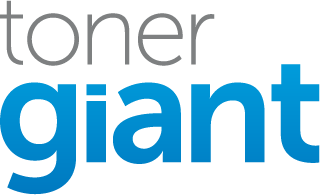We all know the frustration of pulling a document from the printer only to find it smudged and streaky. These are tell-tale signs of a dried up ink cartridge, a common headache for printer-owners who use their printer infrequently, or store it in an overly warm space.
At TonerGiant, with over 20 years in the industry, we understand the inconvenience of dry cartridges all too well. The good news is that all these years working on cartridges has made us experts on how to properly store them to avoid these issues.
Read on to find out the root causes of a dry cartridge and discover our top tips for prolonging the lifespan of your ink cartridges.

How long does printer ink last?
Your ink cartridge can live to the grand age of two years if properly stored and sealed in its original packaging. After this time, you may still be able to use the cartridge but it could affect the usability of the ink.
An opened ink cartridge on the other hand will last for approximately six months. We recommend always keeping your cartridge inside its packaging up until the moment you install it into the printer.
However the cartridge’s expiration date is merely one aspect influencing how long it will last. There are a whole range of factors affecting the lifespan of printer ink. Read on for more information on ink cartridge
best practices to keep them producing crisp documents for months and months.

How to store ink cartridges so they don’t dry out
Store in a cool, dry and dark place
It’s advisable to store your ink cartridges in a cool space, away from sunlight or artificial lighting. A garage or filing cabinet is a perfect home for your ink cartridges, whilst a humid kitchen or warm attic would not be ideal.
Why is this? Well, unsurprisingly, an ink cartridge will dry out in next to no time if it’s kept anywhere near a heat source. The warm temperature will cause the ink to evaporate and could cause bubbling inside the cartridge. Likewise, direct sunlight and even artificial lighting can degrade the ink quality – resulting in less vibrant prints.
However, excessively low temperatures can also harm your printer ink. Ink can freeze inside the cartridges if the room gets too cold, making them unusable. We recommend around 25 °C as the optimal temperature your cartridges should be kept in.

Keep cartridges upright
You’ll also want to make sure ink cartridges are stored upright, with the nozzles looking up. This allows the ink to settle and any air in the cartridge to rise to the top. Air bubbles may have formed during the shipping process but storing the ink upright ensures smooth ink flow once the cartridge is installed.

Turn off printer when not in use
Try to remember to turn off your printer when you’re not using it as this will also help prevent the ink drying. Turning it off prevents unnecessary internal heating, keeping your cartridge nice and cool. Printers also have a capping mechanism that seals the cartridge head when the printer is not in action; this prevents air exposure, minimising evaporation.
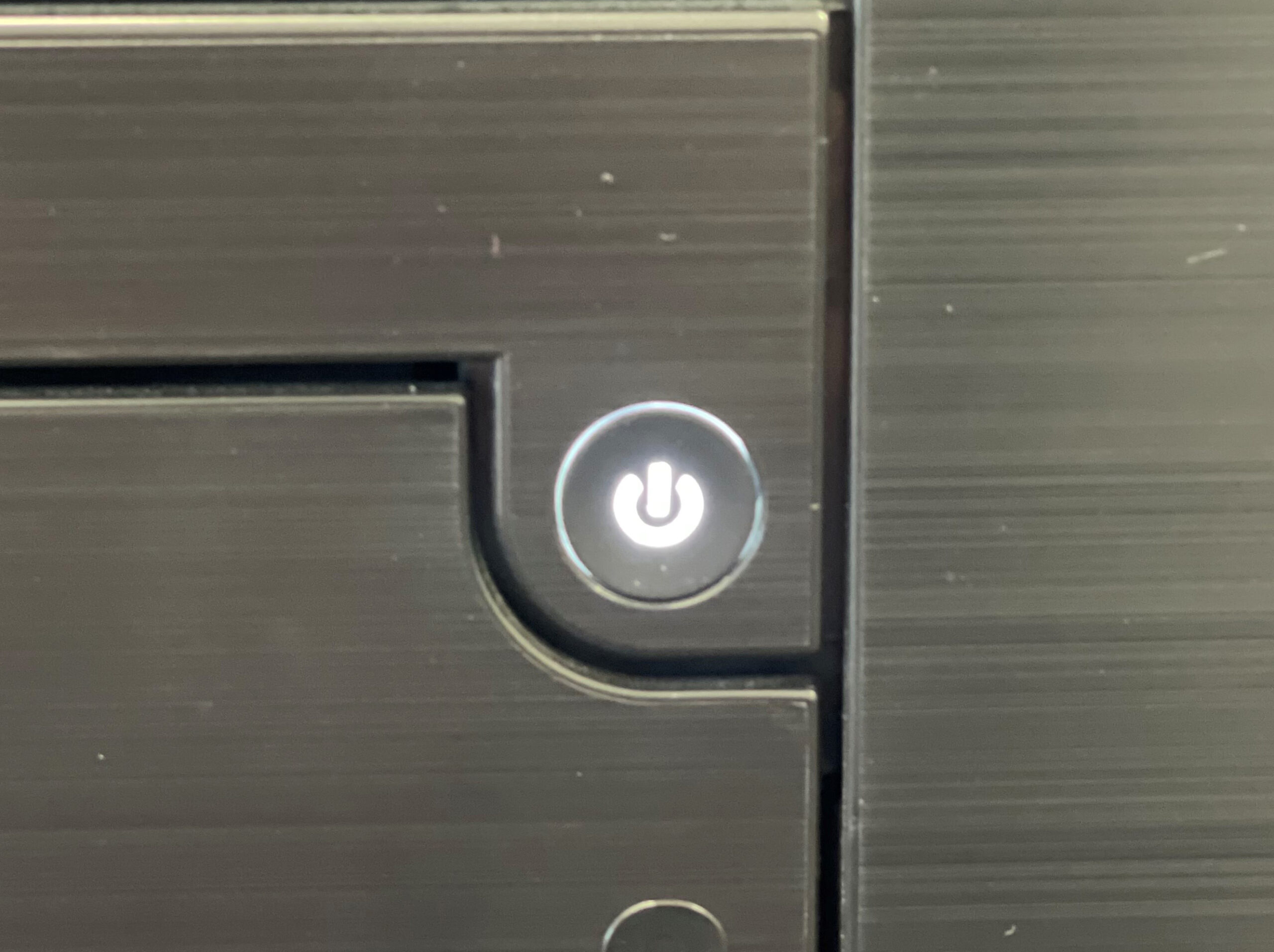
Check the official guidelines
If using a branded ink cartridge, it’s important to also check the manufacturer’s official guidelines online as they will provide a guide tailored to your specific printer.
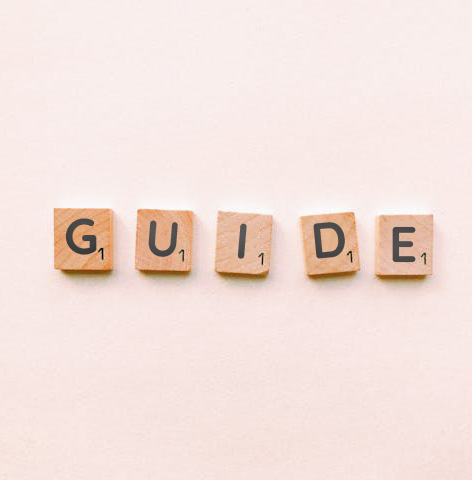
Extra tips to prolong ink cartridge lifespan
Resolution and image size – larger image sizes and higher resolution requires more ink to print. Therefore, reducing both will extend the lifespan of your cartridges.
Don’t panic at the low ink warning – instead of immediately replacing the cartridge, try printing and check the quality. You may be able to continue printing for a while before you start seeing fading or streaks. This will maximise the life of your ink cartridges and save you money in the long run.
Make use of “print preview” – this feature on your computer allows you to check the document’s layout and content before hitting print. This avoids wasteful printing, saving you ink.

How to check if your ink cartridge has dried out
You’ve discovered an ink cartridge tucked away at the back of your drawers, but can it still be used? To determine whether the ink has dried out or if it’s still usable, follow these simple steps:
- First, check for any ink spills and proceed to the next step if it’s intact.
- Gently wipe across the print head with a dry tissue to ensure that it’s still moist.
- Examine the cartridge contact terminals to ensure they’re undamaged.
- Install the cartridges into your printer’s appropriate slot and run a test page.

Replace your ink cartridges at TonerGiant
By following the tips outlined in this blog, you can significantly reduce the risk of your ink cartridges drying out and make sure they last longer. But, when the time comes to replace your cartridges, look no further than TonerGiant. We offer a wide selection of every popular and trusted brand, including Brother, Canon and HP, at competitive prices.
Browse our ink and toner cartridges today to keep your printer running smoothly.