In a world where printer ink reportedly costs more than vintage champagne, printer users would do well to find ways to make their ink or toner go that extra mile. Here, we highlight ten simple ways to do just that.
1. Use Draft or Economy Mode
Unless you’re printing a professional document that requires a high quality finish, switching to draft or economy mode is a great way to conserve your cartridges. Available on most contemporary printers, draft mode speeds up the print process and reduces the amount of ink or toner applied to the page.
2. Double Check Documents Before You Press Print
Whether at home or in the office, printouts often have to be binned as a result of a typo or formatting error – something that wastes both ink and paper. To curb wastage, check and double-check documents and images prior to pressing print.
3. Print in Black & White
If you predominantly print black text documents, switching to black cartridge printing only could help conserve your ink and toner supply. Coloured ink and toner is used in the production of black text and images, but it doesn’t have to be – resulting in unnecessary wastage from colour cartridges.
4. Change Your Font
Do you have a favourite font? Depending on what it is, you might consider changing it when you discover how wasteful some typefaces can be.
5. Don’t Buy the Cheapest Printer
Whilst the nominal RRP of a budget printer may sound appealing, the variable performance and poor output of a cheap machine could mean you’ll spend more on ongoing costs. For the perfect balance of affordability and efficiency, opt for a mid-range printer that delivers better overall results.
6. Use High-Quality Cartridges
Think a cartridge is just a cartridge? You’d be wrong. Depending on the method of manufacture, some cartridges deliver much greater yields than others and are capable of producing many more printouts. When it comes to purchasing replacement cartridges, opt for an OEM (original equipment manufacturer) cartridge or a high-quality compatible one.
7. Ignore the Annoying Low Ink Warning
When your cartridges are running low on ink, a pop-up will often appear to remind you of the depleted ink or toner level. Heed our advice – ignore this warning and only replace the cartridge when you notice a drop in print quality. Often, cartridges will still have enough ink or toner to produce hundreds of documents.
8. Don’t Print Everything
In an age governed by digital tech, it’s becoming less essential to print every e-mail, invoice or text document you come across. Instead of wasting your ink or toner producing redundant printouts, keep it digital to conserve your cartridges for longer.
9. Maintain Your Machine
As with any technology, regular cleaning and maintenance are essential to the day-to-day efficiency of your printer. To keep your printer in optimal condition, have it cleaned once a year by a professional printer technician. Alternatively, do it yourself with our step-by-step guide to cleaning an inkjet printer and a laser printer.
To browse our complete range of affordable printers and consumables, visit the Toner Giant website or call us on 0845 365 3605.
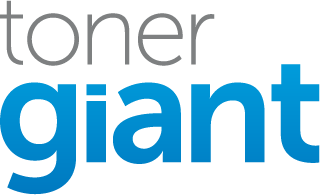


How can I determine which fonts use the most ink (other than experimenting, which will use up ink, defeating the purpose of this article)?
Is there a list?
There are so many different fonts that you’ll never get a full list. Basically serif / bold fonts use more ink as they have fancy accents / thicker lines. Sans serif / thinner fonts are simpler and use less ink.
I don’t print very often so my ink dries out in between uses. How can this be avoided?
You would need to run the cleaning / warm up process on a regular basis (even if not printing anything) which uses some ink and gets the cartridges running.