Solid Ink Printers
Updated 05/09/17
 If solid ink printers were a rock star, they’d be Brian Johnson….Everyone’s heard of inkjets and laser printers, just as Mick Jagger and Roger Daltrey are household names.
If solid ink printers were a rock star, they’d be Brian Johnson….Everyone’s heard of inkjets and laser printers, just as Mick Jagger and Roger Daltrey are household names.
But like ACDC frontman Johnson, not everyone has heard of solid ink printers or really knows that much about them. Yet more than one million of these printers are being used around the world today, producing more than six billion pages every year, so how are they different to their more renowned equivalents?
What is solid ink?
Solid ink is basically wax. Whereas other printer cartridges are filled with different types of ink, solid ink sticks, are exactly that- solid sticks of ink.
When they’re loaded into a solid ink printer and when you click print, the sticks are heated to melting point and the ink is then transferred onto the paper to produce the printed image. It’s a little bit similar to offset printing, where the image is produced and then placed onto the paper to create the print.
For this reason, if you ever take a look at a page printed by a solid ink machine, the texture of the print feels waxy to the touch.
How long has solid ink been around?
Solid ink technology has been around since 1986. It was developed by Oregon based company Tektronix; they’d been finding that many of their customers were having trouble coping with the high cost of printing pages.
This prompted Tektronix to find a solution. They initially experimented with water-based cartridges before, in 1991, they released their first solid ink printer, the Phaser III. It was the first printer to use thermal technology to make a print and the first to use a waterless cartridge/stick.
Tektronix went on to produce a couple more models throughout the 1990s before, in 2000, Xerox bought the printing division of the company and, with it, the rights to the solid ink technology.
Solid ink vs Inkjet & Laser Colour Printing
Advantages
When they were first launched, solid ink printers were aimed at graphic designers. That’s because the print quality allows for brilliant colour definition, particularly for lively colours such as oranges and yellows. The melted wax also creates a glossy surface across the top of the paper.
Unlike inkjet and laser printer cartridges, solid ink sticks mean that there is no empty cartridge to dispose of once the wax runs out. This means that less waste is created and there is no need to worry about finding a way to recycle your empty cartridges.
In addition, solid ink sticks don’t dry out in the way that ink cartridges do if a printer hasn’t been used for a long period of time. Solid ink sticks, can last forever.
Disadvantages

Unlike cartridges for inkjets and laser printers, solid ink sticks are heated to melt a print onto the page.
Unlike cartridges for inkjets and laser printers, solid ink sticks are heated to melt a print onto the page.
As they are thermal based, solid ink printers can take a good number of minutes to heat up before the first print and also need to pause and reheat in between prints. This can be very frustrating if you are in a hurry. We have a Xerox ColorQube 8580 in our office, and it drives me insane!
Although the sticks solidify again after use, Xerox recommends that you opt to leave the printer in ‘sleep mode’ as opposed to switching it off at the wall when it is not in use. That’s because a small portion of each coloured stick needs to remain above the ‘freezing point.’
Also, solid ink printers need to complete a ‘cool down’ cycle after use. This means that the printer cannot be moved until this cycle is finished. However, this shouldn’t take any more than 10 minutes.
Solid ink printers aren’t cheap.
You can’t print on photo paper / specialty papers.
Lastly, not all of the sticks are used in the printing process and is left to waste, in a separate tray.
Summary
Here’s a summary of the advantages and disadvantages of solid ink versus inkjet or laser printers:
| Advantages | Disadvantages |
| Less waste / better for the environment | Expensive / bulky |
| High quality glossy prints | Slow |
| Lastability | Unable to print on photo paper |
Should I choose a solid ink printer?
Well if you understand the differences, there really aren’t too many reasons why you shouldn’t! That is unless you are very impatient like me!
Solid ink printers are a good choice if you almost always have to print in colour every time, as the coloured sticks will last a little longer than coloured ink and toner cartridges. As a result, you can realise lower running costs when compared with inkjets and laserjets, whilst getting a really high quality colour print.
But don’t just think that solid ink printers are only beneficial to specialist industry people such as graphic designers. If you’re looking for a printer for your home to be used just ‘every now and then,’ having solid ink sticks that don’t dry out over time could be a great way to avoid having to always order new cartridges when you need to use your printer.
And the reduced waste from not having empty cartridges makes solid ink printers a great choice if you’re looking to make your printing efforts more environmentally friendly.
If you are wondering how quickly solid ink printers warm up, here is a video that also shows the print quality:
What’s your opinion of Solid ink printers & sticks?
Let us know in the comments section below!
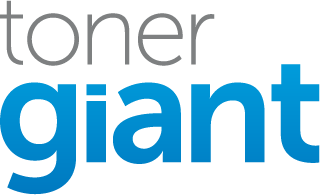

How permanent is the black ? I am an artist and do not want my printed images to fade over time or in bright sunlight.
Hi Donald, there is a great article with questions and answers about Solid ink on the Xerox website that suggests very little fading over time.
I sometimes need to do short runs of business cards, from time to time at home. I haven’t found much information about printing on thick card stock. At work I use a Xerox C75 Colour press, with it I can print on just about any type of media. I wonder how the solid ink would work on a coated stock, a heavy gloss and thick matte card stock (300GSM).
Hi Derek, we have a solid ink machine in the office here and it definitely would struggle with coated stock or thick card. It’s really just built for regular paper types. It does mention card stock but doesn’t seem very thick.
Can a solid inkjet printer print on transparent plastic? Does it have to be the special transparency sheets that are used by liquid inkjet printers? Is the black solid ink printed image any “blacker” than that of a liquid ink printed image. I am looking for high optical density in a printed image. Also, is the resolution of a solid inkjet printer as good as that of the liquid inkjet printer?
Hi, all very good questions. It isn’t possible to print on transparency with anything other than inkjet printers due to the heat involved in melting and applying solid ink or toner (in laser printers). this would melt the transparency media and cause problems inside the printer. We have a solid ink printer here, the black (as with all colours) is a good representation of what is sent to the printer, I’m not sure how we would compare it to an inkjet as all printers are different and you can have a lot of variation between different inkjet models. The resolution is pretty good depending on the model, for example the Xerox Phaser 6022 prints at 1200 x 2400 dpi. Personally I think the print quality is fantastic, even on photos.
Great article, Stuart. Back when I went to college (1992–1996), a couple of our campus computer labs had some very early-model Phaser printers installed. My work-study job for most of my four years there involved staffing the on-site labs, so operating and supplying those boats was one of the responsibilities.
The output truly was gorgeous, for the time — in comparison to everything else, that is. You have to understand, this is back when color laser printers *started* at several thousand dollars, and color inkjets were terrible, failure-prone disasters with all the output fidelity of an iron-on transfer you accidentally ran through the hot-water wash cycle. In that context, the vibrant, continuous tones produced by those Tektronix models were unmatched.
But by today’s standards they were impossibly slow, unreliable, frustrating dinosaurs. Today’s higher-end color inkjets, with their 7, 9, 12(!)-color processes and microscopic dot grids, can run rings around them, and print text as sharp as any laser too! (The Phasers were NOT what you’d want to use as document printers, even if you had an entire weekend to kill letting it slowly dribble out the pages of your Word doc. In 1998 Tektronix marketed the Phaser 360 as having “Unsurpassed speed” because with a good tail wind its high-speed color mode could blaze along at a whole 6 pages per minute! Vroom.)
Surprisingly, Tektronix DID actually offer printing on both transparency and “photo” paper, with the Phaser line. In both cases, they supplies were produced by Tektronix themselves, specifically for their printers, in order to be compatible with hot-wax printing process. Heck, that Phaser 360 I mentioned had a separate TRAY *just* for loading transparencies. The whole process was all a bit “cross your fingers and hope for the best”. Not that the printers were reliable or trouble-free even under ideal conditions.
One thing was certain, though: using anything OTHER than the Tektronix supplies would spell immediate disaster. At least once a semester, someone would try to run regular transparencies through one of the lab Phasers, taking the thing out of commission for several days.
IIRC their “Tektronix’s Own™” transparency stock was either fully paper-backed (removable after printing), or it had an adhesive paper strip attached to one of the short edges. That would’ve had to be loaded as the leading edge, so the pickup rollers had something to grab onto when feeding the sheets. (And then you’d peel it off after the print cooled.)
what is the cost of printing of solid ink printers
Hi, if you have a look at this page, each product has a cost per page and comes in at around 1.3 pence and less than 1p for compatible brand wax. You can see that it is quite cheap compared to other laser printers and it’s because there is no wasted plastic casing like toner cartridges.
Thanks for your replies Stuart. What are the estimated temperature to melt the solid ink. I am looking to get a laser printer which uses solid ink. Which printer would you recommend for this purpose.
As far as I’m aware the Solid ink printer range is no longer available. I’ve had a look around and even the Xerox website redirects you to a laser toner printer.
Hi Stuart-
I’ve used Xerox solid ink printers for as long as they’ve been around. I have a colorcube 8570 that I use for product labeling which has been just great.
I am saddened that this technology is being abandoned by Xerox. Having said that, I’m also not been happy paying Xerox the exhorbitant prices for their color cubes.
I am assuming that at some point I will go to their Workcenter 6515 model (under $400). I’m told the toner supply is compartmentalized and thus there is only slightly more hardward that needs to be replaced when toner is replenished, as opposed to the simple wax blocks of the solid ink printers.
My products are food products, but I’m assuming the workcenter laser output will fare about as well on food products as the solid ink printer output.
Do you know why Xerox decided to abandon the technology?
We actually have a colorQube 8580 in our office which has just come up with an error so I think we’re in the same boat! Basically the wax stick technology is fantastic in theory but it never took off in popularity the way Xerox wanted it too, they are expensive to develop and they are very expensive for customers to repair / replace parts. Xerox are now winding it down so I would imagine it will be completely gone in the next 3- 5 years. In recent years Xerox had focused on producing compatible toners for other printer brands to make profits. They call it Xerox for non Xerox or XNS toners.
Hi Stuart,
Unfortunately the ColorQube 8570 / 8870 we used in the lab has an unknown error and we decided to purchase another printer. Yet I could not find a suitable alternative after Xerox abandoned solid ink printers. Do you have a recommendation?
Hi there, yes we had the same issue in our office. Unfortunately there aren’t any newer machines that are as efficient. It really depends on how much you print / how much you wish to spend on a new printer and regualar replacement cartridges. We don’t print too often so went with a HP pagewide Pro inkjet machine.
Hi Stuart,
I have two Xerox 8870 machines and think they are fantastic.
Lately, I have noticed that the print scratches very easily on a 285gsm stock with a metallic finish.
I have been using this cardstock for some time but only lately has it started to easily scratch.
Any ideas or suggestions?
Hi there, it sounds like there might be some debris on the rollers somewhere or transfer belt. I’d try to give all the rollers inside the printer a wipe down.
Hey,
I have a ColorQube 8580 in my lab and it’s showing random error codes after warming up to 3%, as it auto-enters the shutdown mode. It’s one of the most crucial machines for my project work and I don’t really know what to do. No help from the Xerox service center as the printer model is already discontinued. Any suggestions on what could have probably gone wrong? Or any replacements?
Hi there, we had a very similar model in our office here and we had similar issues. A technician basically told us that there was no solution to repair it and if it were possible, it would likely cost more than the printer is worth. Unfortunately once these error occur, there’s not much that can be done to fix them as they aren’t supported anymore.