Strange blotches, unsightly streaks, and everything is printing out an odd shade of pink. Printouts like this are not ideal, but there is a simple solution that’ll stop you from wondering; ‘why is my printer printing pink?’ All you’ll need to do is a couple of simple tests that shouldn’t leave you covered in pink ink either. Here’s a guide on how to fix your pink printing problems.

Why is your printer printing pink?
Your printer may be printing pink as the other ink cartridges have run out. Common printer-to-page technology processes colour in four parts; cyan, magenta, yellow and black (CMYK), or toner. The ink cartridges in your inkjet or colour laser printer are split up into four colours. From time to time one colour may run out before another.
For example, if you’re printing a seaside setting and the sea prints a pinkish colour, your cyan cartridge may need refilling. If this seaside picture should have red beach huts, but they are now an unnatural shade of pink, you have run out of yellow ink. A modern printer will automatically try and make up the colour that’s missing with what’s left in the remaining coloured ink, but you’ll always have a dominant colour. In this case, the dominant colour is magenta.

How to fix printer colour problems
If you’re unable to achieve accurate colours when printing, there are a couple of easy tests you can do to determine what needs to be done to resolve the issue.
More than likely the problem will be an empty cartridge, so firstly, you should check the ink levels of your printer. You won’t need to open up the printer to do this as you just need to access the printer’s maintenance utilities. This can be found either through your start menu on your PC or, on the printer’s LCD navigation screen, if it has one. Where this is located does depend on the make and model of your printer. Once you’re in the maintenance utilities, you’ll be able to see what cartridges are low or out of ink.
If the ink levels look normal but you’re still not getting the quality printing you require, it may be time to do a test print or nozzle check. From this, you’ll be able to determine what colour cartridge is causing the problem as the test separates cyan, magenta and yellow apart.
A test may be necessary because if you’ve not printed in a while the ink in the cartridges can dry up and clog the nozzle. By doing a nozzle check, the printer will essentially clean out the nozzle, freeing it of any clogged particles. It’s best to do the nozzle test last, as this can consume large amounts of ink during the process.
With these simple tests you’ll be able to determine which ink cartridge likely needs changing and this can, in turn, help maintain the upkeep of your printer.
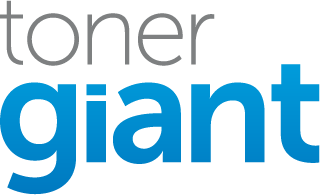
I have the PINK problem and have followed all the steps. I did the test strip page and yellow didnt even show up,,,,I put in a new cartridge of Yellow and still the same promlem,,,,,so now what do I do, Help
Hi there, did you check all colours and if so were any of the other low on ink? I assume that you did, and then it’s probable that there could be an issue with the print head in your printer or on the ink cartridges. Could you let me know which printer you have please and I’ll do my best to advise?
i am having this same issue
I’m having the same infuriating problem. I’m using the Epson Stylus SX115. Please help. From
Jane in Manchester
Hi Jane,
what a coincidence, hi from Manchester too 🙂
It’s probably a problem with the print head which is built into the printer. We don’t sell them unfortunately but I believe you can buy print head cleaning cartridges for your printer. I’d give them a try.
Stu
Hello Toner Giant/Stuart,
Please could you help me too – I’m having a similar issue with streaked photos of weird colours, mostly pinkish. However, our printer is a laser printer (Samsung). I haven’t ran out of ink and I always use the original inks. Have you any idea of what I should do or try?
Thank you in advance for your help…
Hi Kathryn, a laser printer works in a very different way to an inkjet printer. There are only a few things that might cause this issue in a laser printer and that would most likely be damage to the drum unit for one or a few of the colours. If one or a few of the colours aren’t being distributed on to the paper then you might get odd colours.
I have found using the generic cartridges, there is tape over a hole in the cartridge that needs to be removed so the printer can *see* into the cartridge. After trying EVERYTHING, I found that solution on line and it works. There should be a little space/hole at the top of cartridge that tells you what color it is… mine says C-226 Y… above that there is a hole the is sometimes covered. Peel off the top of the paper so it is exposed. Good luck!
I have the same problem. But it’s blue and yellow not printing. I just bought them yesterday.
Did u find out what to do? Please let me know if and when u do.
Thank you
I would suggest doing the nozzle test, as referenced above. I just did that, and while it did waste some ink, the problem I had is now solved! The problem I had was the colors not printing their true color (ie: gold was a light yellow and blue was a light green color).
Check your printer properties. If you have it set to text, change it it text and image or photo. Hope it helps.
Rosemary Smith–You solved my problem and ended two hours of frustration from my middle schooler!! That tricky little ink label was blocking my black printer cartridge from being “seen.” THANK YOU!!!
Rosemary, thank you so much for sharing this solution. It worked for me. Anne
My Kodak ESP 3250 is printing in pink only. I have gotten three cartridges and they are all that way. I have done the maintenance print head cleaner. It didn’t help. I have manually cleaned the print head. Did not help. How do you do a nozzle check? Would appreciate any help.
‘Nozzle check’ or ‘align nozzles’ would normally be an option in the printer menu similar to clean print heads.
I put new cartridges in my printer black and color it is printing pink
I have an Epson ET-2650 printer. All the ink levels are full. I have run a nozzle check and done a head cleaning. Every time I print it still comes out pink.
It could be a blockage in one of the print heads. Try printing each individual colour one at a time to see if any come out correctly.
I have a Canon Mx720. Printing pink. I changed all of the ink cartridges and it’s still the same.
It sounds like the print heads may be blocked.
I have had two epson printers – a p2200 and now a p800. I have had magenta issues with both of these printers (I know… why did I buy another epson) Anyway, I have not found an answer to this and have run all the proper maintenance tasks and so forth. My search online has led me to believe that this is an issue with epson printers as there were numerous posts about this . I’ve have this printer for at least 5 years and have tried every “solution” that I’ve been able to find online. Basically, using trial and error, I waste a ton of paper and ink until my prints look right. I’ve contacted epson and they seemed surprised but wanted me to try a few things that an engineer would have trouble figuring out. If anyone finds a solution to this, I would be overjoyed to hear it. Meanwhile, my next printer will not be an epson!
Inkjets need to be cleaned daily. You should have it set to do a soft clean every 4 hours or so. If you ran out of ink completely, then you could have air in the line which will require a tech to flush them.
On toner machines I have seen their color calibrations become corrupt and lose their color. To fix you have to build a whole new calibration or restore it with a backup. Production toner machines should be calibrated weekly. This helps the machine correct color problems as the parts wear.
My Brother MFC-J6930DW prints in all colours but when photocopying set on Mono produces 2 copies in magenta. Any ideas?
That sounds like a firmware or software issue. All you can try is to update the printer and see if it fixes it.
I also had the same problem with my Epson. I just did a nozzle check and then after i did a head cleaning and it was solved.
My HP Officejet printer will print fine if I initiate the copying from the computer, but if I manually place something to copy on the printer, the black comes out in an odd reddish pink. I updated the software and driver. I replaced all ink cartridges. No change. Any ideas? Thanks!
Hi Cindy, hmmmmmm this is an interesting issue you have!
If your printer is printing in strange colours I would normally suggest that the printheads need to be cleaned (the printhead is the part of the printer that delivers the tiny ink droplets from the cartridges and can sometimes clog up) however if the printer prints fine in some situations but fails when you use the scanner or copier, then I’d suggest that it’s a scanner fault and unfortunately that’s only something a HP technician can investigate for you.
I’m sorry I couldn’t give you better news!
Stu
hey there is not option on my computer to check ink levels i have an HP and i was on Hp’s website where they give instructions to check ink levels and mine is a retired Hp i cant get support for, it says: HP Deskjet 810/812/815c Printer series – Retired Products
The following products have been retired and are no longer supported by HP. All official HP support content for these products has been removed from this web site.
Unfortunately if you’re printer is no longer supported by HP there isn’t much you can do to fix any issues. It’s time to get a new printer.
Hiya when I do copies it comes out black but when printing from a website it comes out pink. Any ideas? I have done a few nozzle checks. Will do print head clean next.
copies tend to use the scanner to set the colours so it would be different. It may be the software of the program you’re printing from but all you can try is to update the printer drivers / firmware. If that doesn’t work, try a replacement cartridge.
Good afternoon. What should I do with my printer because the color magenta is not available when im printing colored..
Hi Janice,
this is a very strange thing for a printer to do. Is the cartridge an original or compatible? Also I take it there is lots of ink in the magenta cartridge?
Stu
I’m having the same problem I have a brand new Epson echo tank 8550 and it is printing only black and yellow the magenta the cyan are not printing at all… I’ve done a printhead cleaning and nozzle check again they print out only black and yellow on the checks. The other colors are not coming through at all… Any advice?
Hi there, it sounds like the print head is blocked or there’s a blockage in between the tank and print heads. You can possibly try to print full pages of just cyan or magenta, and print multiple pages as that can sometimes force the colour through. If that doesn’t work, I believe there is a power clean option you could try.
I have an HP 3630 printer and I put in a new 302xl tri-colour cartridge but it prints pink. Could the actual cartridge be defective ?
If the advice on this page doesn’t help, it could be an issue with the ink cartridge or the printhead.
My Canon irc4580i my magenta color always makes my print out dirty when i print out a copy.
Please help me to solve this problem.
Hi there, if this only occurs with copies then it sounds like an issue with the scanning / copy facility which really needs a technician to take a look at it.
Have a problem with my brother HL-L8260CDW, the RED is coming out pink. I have checked all the toners, drum etc on the printer menu all good. Cleaned the toner areas of surplus toner etc.
Updated driver directly from Brother, still pink rather then RED.
Hi Steve, you’ve tried everything I would have tried so the only things it could possibly be is settings of the document that you’re printing (PDF’s can cause issues like this for example) or a hardware issue that a technician would need to look at.
THANKS FOR THE SOLUTION IT HELPED ME ALOT THANKS AGAIN
My paper is coming out yellow pink and shade of black my printer is Canon MG 4250
I have a hp officejet pro 8025 printing pink as i checked the heads did maintenance 3 times still printing pink . I also seen i k at the bottom like there’s a leak ( magenta) how to solve this issue
If there’s a leak, it sounds like you have a faulty cartridge or print head.
Hi, I have an Epson Workforce 545 printer, and I just recently replaced the black ink cartridge, but it’s printing in pink. I’ve checked all the ink levels, and their fine. I don’t know what to do, please help!
Hi there, normally this is caused by a lack of cyan or yellow colours, it’s possible that they are a bit clogged up. Have a look at those cartridges near where the ink droplets come out to check if they have some ink clogging them. If they do, take the cartridges out of the printer and use a damp lint free cloth and gently dab them until the clogged ink cleans off. Lastly reinstall the cartridges, switch the printer off and unplug for 10 minutes. Plug back in and power on and hopefully things should work correctly.
I’ve ran checks, changed ink, and still getting everything in pink. What should I do now? Thanks
The only other reason for the issue could be blocked or damaged print heads. Depending on you printer model, these can sometimes be replaced but not all printers offer replaceable print heads, some can also already be built into the ink cartridges.
I am having a similar issue. All was fine until I replaced the cyan ink cartridge. It is full of ink, not stopped up, nothing dried on it…etc. The printer shows all ink levels are good. I did the check and cleaning of Print Head Nozzle. i’m all out of ideas.
Please help!
Clueless in NC, Stephanie
Hi Stephanie,
something you could try is to print blocks of each separate colour on an A4 page (you can do this in relatively small blocks on one page so not to waste any ink) and see which colours print successfully and which don’t. Its likely one of the inks is the culprit but you need to identify which one exactly so it can be replaced. It can often be surprising that it isn’t the colour you thought it was!
Hi; My cannon printer Pixma is not printing yellow; it is printing pink.
I have replaced all the cartridges; turned off the printer for 10 min and did all the cleaning it was suggested. What do I do now
Hi, if the steps have been followed and you are still having problems, it sounds like the print heads are blocked. Depending on the printer model, the print heads will be either attached to the ink cartridges or a separate unit. It would mean replacing the ink cartridges and / or print head unfortunately.
sir, i am using hp deskjet GT5811 and i have check in color and its full. if i print the printer print pink colour. what should i do
Hi there,
its possible that the print heads need cleaning or may have dried ink blocking the nozzles for some of the colours. Try the print head cleaning process on the printer and if that doesn’t work have a look at the cartridges to see if they look dirty near where ink comes out. If so, use a damp paper towel to try to remove some of the dried ink.
Stu
Hi I have just inserted a brand new HP 78 colour cartridge for an HP Deskjet 940c printer. It still prints in pink. I was told that each cartridge contains a brand new print head thus eliminating blocked print head issues, when you replace the cartridge is this correct?
Hi there,
you can normally tell if the print head is separate from the inks in the printer by looking at the part that the cartridges lock into. If it just looks like a holder for the inks with holes to the bottom so the ink can reach the page then the print head will be built into the cartridge. If the carriage is more substantial and the ink passes through like a filter, the carriage is the print head.
I’m printing prints of my artwork and my printer is printing all colours great (ie what I see on my screen and like originals) apart from a painting with a bright pink background, which is printing much darker and more purple than the original – totally different to what I see on my screen. I’ve tried playing around and compensating with colour cast, lightness, etc, on Photoshop but to no avail – it’s still the wrong shade! I can’t understand why the pink is so difficult to get right. Do you have any suggestions please?
Unfortunately I think it really depends on the capability of the printer and it’s colour range. Inkjet printers with extra colours like light cyan, light magenta (pink) and reds / green inks are far better at getting the vibrant colours correct.
I have an Epson WF-3540. I have cleaned the print heads and verified that the cartridges are each more than 50% full. I printed a sheet with my name in large, bold font 4 times – one each in Red, Yellow, Blue, and Black. The blue cartridge prints pink or red (depending on the shade of blue). Help!
Hi Rebecca, the real test would be to print in green and if it doesn’t come out green then the blue cartridge definitely doesn’t work and is either blocked or faulty. and you’d need to try a new ink cartridge or check the print head again.
Hey I was printing perfectly fine on my epson workforce 2760 and suddenly it started printing a pink color mostly noticeable with the blue and some of the lighter black things I print. The reds are a little lighter also but the yellow shows up. I have plenty of ink.. just got the printer and haven’t used it much. I did the print head nozzle check and it shoed the black line with BK under it and it only showed red lines to the side of the black lines with Y.
M.
C. lined up under the red lines?
Hi Amy,
this will likely be a blocked or damaged print head on one of the colours. Have a look at each and see if you can see any blobs of dry ink where the ink comes out of the cartridges. If you do, try to dab lightly with a damp cloth (make sure you take the cartridge out first and be careful not to get any on your skin or clothes).
Hello I also have this sort of problem where my printer only prints out pink, but the color black is printing out normally but the other colors each print out a different shade of pink or magenta and the yellow color does not even print out thanks I have a MP237 by the way.
Hi there, it’s probably a print head issue. I’m not sure if in this printer the print heads are built into the cartridges or into the printer itself. If it’s the cartridges, it’s likely an issue with one of the colours and as you mentioned, it sounds like the yellow is the problem.
I have HP Officejet 6310 and have similar issue after I replaced black with refilled cartridge and New genuine Color cartridge. Now it won’t print any color other than blue. Black is printing fine. Please help.
Issues can be caused by mixing refilled / original inks due to the data on the chips. Other than that it would likely be the same issue as commented before (print head blocked or tabs still on the cartridge for certain colours).
i have the same issue, all my ink levels are okay but still prints magenta. i have epson L405
I have an Epson L605 printer that prints pink with yellow stripes. I did do the nozzle check and cleaner process and the test pages only shows black and pink (no blue or yellow). Ink levels is still full. Is it a setting or something else.
It’s likely to be an issue with the print heads or nozzles being blocked on the yellow and blue cartridges.
My Brother LC75 printer is printing like the picture – blues are coming out pink and all pictures have a pink tint. I have done the clean and changed the Blue ink cartridge – all ink cartridges are full, I even did the alignment – and the printer is still printing pink – does this mean there is no hope for the printer?!! I thought I had the problem solved because the blue ink cartridge I removed and a blue label on 1 side and pink label on the other side – but the cartridge said blue – but I think the ink was actually magenta! But I did change the cartridge! Thanks for any help or suggestions.
Hi Pam, if you’re sure that the cartridges in the printer are now all the correct colours, the only thing that could be causing the problem are blocked print heads but I think these are built into the ink cartridges. I’m not sure what else could be causing the issue I’m afraid.
My Canon iP2770 is only ptining out one color: orange. Either i make it colored or I print it in grayscale, still only orange. I did all the things you said and it’s doesn’t seem to be working. Do you have any other suggestions?
Hi there, it sounds like there is some sort of issue with the blue ink cartridge (cyan) and only the magenta and yellow are working. This could also be a problem with the print head.
Have done all the suggested checks and still it prints pink. Originally I replaced the black cartridge with a non cloned Epsom cartridge and it would not recognise it. I then changed all the others and it started printing everything pink. I am sure this is down to Epsom tweaking their products to reject cloned cartridges unfortunately it is now not recognising authentic ones. Shame on Epsom!
Yesterday I bought all new ink cartridges for my Epsom XP430. Now it prints pink also. It also prints with kind of lines in whatever it is printing. I tried to print a copy of a cashed check and got all lines and a few broken words In pink except the words. They are black.
Cleaned the nozzles, checked all cartridges
Help
Good evening!I am also straggling this kind of problem of my printer i already follow the steps 3 times but i doesn’t work. Help me please
Hi the only thing remaining to do if you’re still having trouble is to replace the ink cartridges and see if it still occurs.
Our SAMSUNG laser printer CLX-6260FW not printing colour accurately
Our pink toner needed replacing so I got a new one and replaced it. After that it was printing photos / background colour with a pink hew. I thought this was because the blue and black toners were also low, so I changed those too. It is a bit better but still printing photos / colour backgrounds inaccurately eg. light blue background is coming out darker, duller bluey/purple… There are no error messages. I have tried shaking each toner a bit to redistribute the ink, but no difference. What can I do to find the problem? Thankyou for any advice!
Hi Anna, thanks for your comment.
Normally with a laser printer, issues like you’ve described are caused by the drums. In your printer the drums are built into the toners so I doubt this is the reason.
The only thing you can try is on your printer menu there will be an option in the setup or maintenance bit that will allow you to run a clean process on things like the drums or fusers. Give that a go and see if the results improve.
Apart from that, try to update your printer software or firmware as it could be missing an update causing the information sent to the printer to not come across accurately.
To do that search for ‘Samsung CLX-6260FW firmware’ in google and the Samsung website should appear where you can get the update with instructions on how to install.
Stu
I have an Epson L485 printer, it was printing in only Black and Pink colors when I opt for Color printing.
I tried all the head cleaning, nozzle check etc, but the same issue persisted.
Then I opened the Control Panel, “Devices and Printers” option then “Printing Preferences” under its Maintenance Tab went into “Power ink Flushing option”
selected it and Finished the process of flushing.
Then did a Nozzle Check.
It works fantastic now :).
i did it too!
Hello.
My printer Epson L360 still have enough color but its only print in pink.
Hi, it’s likely one of the other cartridge colours is at fault. Try printing in each of the other colours (blue and yellow) to determine which is not working correctly.
Hi I am having a printing problem. No matter what I print it comes out like a rainbow all different colour lines. Please help I’ve changed the cartridges cleaned the heads.
Hi there, what kind of printer do you have? What’s the model number?
I had the same issue; blue showing up as light orange. Here’s how i fixed it. Moisten (not soaked) a q tip with rubbing alcohol. Rub it over the printer heads in the printer for EACH color until there isn’t any color on the print head. Let dry a minute or 2. Replace the cartridges. Done.
Hi I have a WF-2750 and I keep trying to print in black but it keeps coming out pink, I tried everything and nothing worked
Morning my cannon isenensys 635cx laser are not printing the blue instead it prints light pink . I’ve changed all my toners . Must say its generetic also tried other blue toner prints a full page of blue over the print page. What can be wrong its brand new only 3 monts old. Warranty voided as did not use original toners. Never less I’ve been using generetic for many years never had this problem. Please advice . Can’t afford new printer . Thanks Elize
Hi Elize, normally this could be caused by either the drum units being faulty, the seals still being attached to the cartridges (so toner is being blocked) or a fuser issue (the fuser melts the toner to the page). If its the fuser, you’d normally see smudged prints and toner leakage inside the printer, so that’s something to check. I believe the drums are built into the toner cartridges on the Canon i-SENSYS MF635CX printer so the only thing you can try is a new set of toners. If there is a problem with your printer, your printer warranty won’t be voided just by using compatibles (it’s illegal for Canon to suggest so) but they won’t cover the fix cost if they determine the compatibles caused the issue.
Printer prints pink. I have added all new cartridges, clean heads, printed test, no blue shows even with new cartridge.
Hp office jet PRO 6850. Used ink 34/35
I have a epson wf 7710, the ink is full and in correctly and no one has been around it, but today it started printing redish pink color, can someone help me please. I’ve only had this printer for about a month.
Best thing you can do is a nozzle check / test print (which you should be able to do via the printer menu) and see if there is a blockage in one of the printheads or if there is a problem with one of the colour inks not printing correctly.
Thanks for your tips, you solved my pink printing issue 🙂
Everytime I print colored pages, the images/text produce broken/striped red lines. But when I print black text/text with yellow color, no red lines appear.
It sounds like the issue could lie with the cyan (blue) cartridge. Try printing in blue and see how that looks. If you get an issue, it could be a faulty or blocked cyan ink cartridge. If you printer has one tri-colour ink cartridge, there is probably a blocked print-head.
I’m sure you are all smarter than me and therefore would never do this:
I didn’t remove the little yellow tabs on the bottom of the cartridges. Yes, they are marked with “pull” and “remove”. Yes, I’ve had this printer for years and did it correctly the last time. Yes, it now prints correctly, and yes, my face is red.
Hope this helps someone. Epson XP-400
rather a question on same problem. I have a HP Deskjet 930 C. Lately I bought a color cartridge. When installed, it started to leek. I went back to the shop and they took it as ” defective” I got another one. First time I put it in printer, I wanted a full colored picture. It came out all pink! What do I do?
Thanks for help
It sounds like either the print head is blocked or the cartridge is defective again.
I have a question, regarding pink toner around the blue ink signature. I have had a student who turned in an assignment that they had to have signed by another professor, and it looks as if the student scanned in another students assignment that had been signed, and then printed it. It printed with a faint blue signature, and pink toner around the blue signature. Everything else on the paper is in black ink, and does not have pink toner all around it.
Is this possible? Can a printer print pink toner around the blue ink, if the toner is out of blue ink or running low, or due to the shade of blue that the ink signature was in, or the printer is messing up in general?
Thanks in advance for the help,
Sincerely, Marissa.
Hi Marissa, on an inkjet printer it’s possible that the cyan and magenta colours get mixed to make the correct shade of blue and if the printer is miss aligned, it’s possible to leave ghosting like that. I haven’t really seen that happen on a laser printer using toner though.
Hi Stuart
I have a Canon mG5350 and it is printing out very pink. None of the cartridges need replacing although I have changed the cyan as, having done a print ntzzle test it showed that the cyan was not printing out. I have retested and the same problem is still happening.
I have run out of ideas .. please can you help?
Many thanks
Linda
Hi Linda, I would try to reboot the printer memory and see if that helps. Take out all the cartridges, then power off the printer and unplug from the wall. Leave it for 10 minutes then plug back in and power on, reinstall all the inks and see how you get on.
Don’t know if this helps people but I had a similar issue with an Epson – 2750 printer. Refillable ink.
In maintenance menu there is a Power Cleaning mode where you have to scan a QR code. I followed instructions and all colours returned.
Hope this helps someone.
I have the same issue with my HP DESKJET, 6960. Cartridges are normal, black appears normal but color prints are shades of pink!
Hi Stuart
I have an EPSON L360 (ink).
Before I refill my black ink, the printed paper is in pink and the black is invisible. Then I refill with black ink and the printer only can print for two sheets of papers (black is visible but still has pink).
For the next printing, there was an error. The document could not transfer to the printer but the printer is shown connected.
Then the papers came out non-stop with a sentence of code.
I have no idea to solve this problem, hope that you can give some advice.
Thank you
Gunny
Hi Gunny, I’m sorry but I’m not sure how to fix this issue. It sounds like a software issue to me so the best thing you can try is to update the printer / firmware and see if that corrects the problem.
I have a strange color printing issue. I created an illustration in illustrator – saved as a Jpg. Has a lot of same colors repeated – Cyan is in the background. The illustration subject has Teal Hair with Darker and lighter teals for highlight and shadow and teal eyebrows.
The Hair show up Beige with the eyebrows and hightlights/showing up orange/pinkish. I did a head/nozzle cleaning 3 times, which fixed two other issues but not this one.
Ink is full – it’s been in there a while and I haven’t printed anything for a few months until this – it can’t be that reason can it?
Hi there, it does sound like an issue with the cyan / light cyan ink cartridges. Try printing something that is just cyan / light cyan and see if it comes out ok. If not it will likely be a print head blockage. I’m not sure if the print head is part of the ink cartridges or separate for your printer but sometimes you can gently clean the blockages away with damp paper towel and wiping gently where the ink comes out (take the inks out first). If that doesn’t work, it’s possible you may need to replace the inks.
Oh i have an Epson Artisan 1430 – for my comment above with the Teal color printing issue.
It sounds like it could be a blocked print head for the cyan cartridge. You can see an example of cleaning the print heads here: https://www.youtube.com/watch?v=IszUNL7znds
Hello Stewart,
I have a Canon TS8150. Today, for the first time since I have had this printer, everything I print comes out pink. Even black and white photos. I deep cleaned all the heads, did an alignement following the instructions in the manual, but it still didn’t change. I have one of the 6 ink tanks which is low, but I have been low and even out of ink in one tank without it ever changing everything I print to pink. Unfortunately I haven’t at this time a replacement for the near empty tank so cannot verify the advice you have given to others.
I would appreciate any addition from your expert knowledge.
Thank you.
Wally
Hi Wally, the issue is more than likely the near empty ink tank. I think the amount of magenta / light magenta is too much on the prints due to the imbalance of colour. All you can try really is to replace the near empty ink tank and see if it corrects the issue.
Hi Stuart my epson 1500w as a pink cast. print heads are not blocked. i have printed a colour block of each colours they or ok but when i print a photo they have a colour pink cast. i have checked the printer and my adobe setting they are ok, i have put new inks in, the printer was working fine up till last week. none of my setting have changed
Hi Tony, I’m not exactly sure what would cause this to happen (work fine and then break after a few weeks). It sounds more like a hardware fault in that case.
I have a 3 year old Samsung CLP680DW with genuine Samsung toner about 66% left in all colours.
However I cannot print greens or blues
I have factory reset and then updated the drivers etc. , marked the small white drive cog and checked it rotated in use and shaken the cartidge all to no avail.
Would a new toner help or should I just give up on it?
Any advice will be appreciated
Thank you
Hi Ray, no the printer should still work. They have a 5-6 year life span minimum.It sounds like a problem with the cyan cartridge. Try printing in only cyan and see if anything comes out at all. If not, you probably just need to replace it as it may be faulty.
Hello I’m having trouble with my Canon Pixma MG5350 inkjet printer, using Canon ink. I think the problem started when I got given a PC for my course I’m doing and attached it by wifi. I downloaded driver from Canon, and managed to print some things, but then later I ran Windows 10 update and in the optional updates it had a printer driver. So I downloaded it. Now it only prints blank pages, through both Canon app on my phone, and from the PC. I did a nozzle check and got only two bands of magenta and two bands of cyan, with a little greyish black square beside each. I think it’s meant to be three bands (differing densities) of each colour and black, with one (or both) of the blacks (has separate pigment black for photos) having a honeycomb band.
Did the in printer clean twice, printed test page – blank. So I thought maybe print heads or nozzles. Found out online how to remove print head, so did that, rinsed through with warm water and a little ammonia (suggested) several times until water almost clear. Very black to start with. Soaked overnight. Didn’t work even after a deep clean. Nozzle check print exactly the same. Tried again with a slightly different method, rinsing through under hot tap at 50°C, careful not to wet the electrical contacts. Again soaked overnight. I even tried replacing one of the black cartridges, the one it uses for documents, even though it wasn’t saying empty, thinking I might get something on test print, but test print still completely blank as are documents I printed.
Nozzle check print now looks a lot clearer and brighter, but still the same four bands of colour and two colours only. Now I’m thinking maybe it’s a driver issue, but does it even use the driver if I’m printing from my phone? I think I’ve pretty much ruled out it being an issue with the print head, although I guess that was a minor factor. I know it can print magenta and cyan so why isn’t it printing those on documents I print, was a multi coloured poster I was trying to print.
It sounds like you have ruled out issues with the print head and cartridges so I think it can only be a driver or firmware issue or a technical fault with the printer.
Hi. I have EPSON L3110 and all colors have been covered by magenta color. I did some trial to get the 4 colors but even black doesn’t show. I don’t know how to fix this. My printer is full of ink. Last time, I was able to print my reviewer, but know it shows that it’s like my printer is out of ink. Please help me. Thank you.
The only thing you can try is to reset the printer memory by removing the cartridges and re-installing them. It may however be down to cartridge faults.
It’s strange that my printer using another color even though it has its own cartridge
Color pattern:
KKCCMMYY
But the 1st magenta is using the 2nd cyan color (beside magenta).
Any help regarding this problem?
Many thanks
Hi there, I think this is normal depending on what’s being printed. For example the colours will often also be used when printing in just black.
Hello Stuart,
My prints have some red ink on top of black in one spot (close to the edge of printed design, on a designs’s letters) and it happens occasionally. I did everything possible (cleaned print head, did alignment, cleaned inside of the printer, even flushed the print heads with a special solution). I still have that stubborn red appearing on every 3d-4th print. Do you have any idea what can cause that? I’m about to through this printer in a trash.. Thank you very much in advance for your time and help!
Hi Natalya, I’m not very familiar with the issue you’re having but the things I would try is to update the printer drivers (it can sometimes be a software issue) and try reinstallling the cartridges (taking them out and switching the printer off for 10-20 mins and then reinstalling them). Failing those tips, it could be a faulty cartridge issue or just the way the printer works.
Hi Stuart,
I have a Canon Pixma 100 Was printing fine and suddenly started changing blue to purple.(in the middle of printing several pages) Plenty of ink. I did a cleaning and nozzle check. Test paper shows all colors printing with no white lines, but still printing purple anything else I can do. I’m not very knowledgeable and am afraid to try cleaning the print heads with alcohol (I don’t even know how to find the print heads)
It does sound like either one of the colour cartridges has a fault. When you do a test print are all the other colours (apart from blue) printing ok? If so, then try to replace the blue cartridge with a new one. If it’s not the cartridge then the print head will be blocked or have dried ink on it and the only thing you can do is try to clean it. Your printer manual should have information / instructions to help.
Hi Stuart Deavall,
How could I fix my printer? One of its color doesn’t print out (pink) but it still has ink remaining. Model name: HP DESKJET GT 5810. Thanks in advance..
It sounds like a blocked or damaged print head, you would need to clean / flush the print head out where the ink comes out with a damp cloth (lint free) or replace it if it is damaged.
Hi,
Someone please help. Konica c224e printing no image but a pink sheet instead. All colour ink levels are fine. Sheet is printing bright magenta with white dots on.
The transfer belt inside is just covered in pink powder.
I’m desperate for advice
It sounds like it might be an issue with either the waste toner box being full, or drums / toners leaking. The only thing you can do is replace them. If you check the waste toner box first, that would be the cheapest thing to replace and you will probably be able to tell by looking at it if it’s full / leaking.
This is the Best answer for me works perfect for me now. Rosemary Smith on October 11, 2018 at 7:18 pm
I have found using the generic cartridges; there is tape over a hole in the cartridge that needs to be removed so the printer can *see* into the cartridge. After trying EVERYTHING, I found that solution online, and it works. There should be a little space/hole at the top of the cartridge that tells you what colour it is… mine says C-226 Y… above that there is a hole the is sometimes covered. Peel off the top of the paper, so it is exposed. Good luck!
Suddenly my iPad is printing in pink but the PC is printing in black!
Colours have been checked and nozzles cleaned.
Any ideas? Epson printer.
Hi there, I’ve never heard of that happening before but I would say it’s probably a setting on the ipad that’s causing the issue rather than a printer issue. Sometimes the software is temperamental and its possible an update is needed.
I have a Brother MFC-9130CW printer. Prints fine black and white. When I select print in color I end up with pink streaks on my paper. I took the Magenta cartridge out and it has excessive amounts of pink powder on the roller and around the roller.
It sounds like a faulty cartridge that needs to be replaced.
I have a canon imagerunner advance C2225. We have replaced the toner for all the colors and did the test pages, which all come out fine but it still prints with pink or green streaks.
It could be a drum issue or fuser issue. I’d try to replace the drums (if they are separate in your printer model) to see if that works.
Hey Stuart, my HP Color LaserJet MFP M281fdw keeps printing pink/magenta instead of orange, i’ve already replaced the black toner because i thought that was the problem and re-calibrated the colors but it kept printing pink. I see in my HP app that cyan is 20% full, yellow is 10% full and magenta is at 30% full. Should i replace all the toners or is there another issue with my printer ?
It could be a software issue in the document type that you’re trying to print (for example PDF’s can cause various issues sometimes), try printing those colours using a different document type, ie word or paint or something else and see if you get the same issue. If you do, then I would try replacing the cartridges. If you don’t then it’s likely the software.
Hi, my printer is Canon TS5080, and my page print it’s more cyan, no matter blakcwhite print or color print.. and the test print doesn’t show the magenta color,and the PGBK grid also. Is that nozzles blocked?
Hi there, it does sound like blocked nozzles or a printhead issue. All you can do is try a replacement cartridge to see if that fixes the issue.
Hi I have epson l120 – I have the PINK problem on my printouts. I noticed that the cyan ink is not working properly. So everytime I need to print in color and needs to be combined by blue (Violet for example) it becomes PINK. I did clean printhead cleaning several times I also did Ink-Power Flushing and it didn’t fix the issue. Is the cartridge replaceable for this kind of printer? If so, I want to ask if it will resolve the problem if I replace it? Thanks in advance.
Hi Nickie, I think replacing the cartridges is the only thing you can try now. It could be a problem with the printhead but I would try a new cartridge first as I’m not sure if the printhead can be replaced for your model of printer, or if it is worth replacing as they can sometimes be very expensive.
I have an HP Photosmart 5510 and just change the all the ink. It is printing blurry and red/pinkish. Just trying to figure out what to do.
Hi there, it sounds like it could be a print head issue. They sometimes get blocked in some of the colours or if the printhead is separate from the cartridges, it could be blocked. The following video is quite helpful https://www.youtube.com/watch?v=thrZtvAhKm0
My HP OJ Pro 6978 is only printing Magenta and Yellow, no Cyan or Black despite those having ink and having tried more than one cartridge. Using the HP Printer Assistant software, I have printed the Print Quality Diagnostics page, Print Diagnostic Information, Print Status Report, Cleaned the printheads in two levels, with all results only in Magenta and Yellow. I did not Align the printheads since the printouts are not misaligned. I did not clean the printer since the output is not streaked or smeared. This began in January 2021. For a while, saving to PDF and there setting on High Photo Paper Quality worked, but no longer.
Hi Nancy, that would normally suggest that the printheads of those specific colours could be blocked or damaged. Have you tried new cartridges?
I have a HP office Jet 6830 and it will not print blue (it is pink). All of the colors were changed at the same time and when I run a test it is showing blue as empty? Any advice?
Thank you
Kevin
Hi, it sounds like either the blue cartridge is blocked or its print head is blocked. There may be a print head clean cycle that you can do via the printer menu. If not, you may need to try a different blue cartridge.
Hi. I have an Epson WF-2540 inkjet printer. It has been a real workhorse for me.
I have a framed wall print of a landscape in creams and greys with a touch of black and white. I need high quality photos of different parts of this wall print for some canvas artwork.
I took a set of photos of the wall print with my iPhone and saved them to my laptop. These are low resolution images.
I also had a professional photographer take the same set of photos of the wall print. He sent those photos to my laptop (per Dropbox). They are high resolution images taken with a very expensive camera.
The photos I took printed out normally. They are a close colour-match match for the real-life wall print.
But the photos taken by the professional photographer all printed out pink. I will not be able to use them as they are.
Can you please explain this discrepancy and what I can do about it?
Hi Helen, I’m not quite sure what would cause this issue but it sounds like it might be something to do with the embedded settings in the image files.
I have an inkjet 415 it prints pink instead of colour. But when I make copies it’s fine
That sounds like it could be an issue with the program you’re printing from.
Hi Stuart I have an Epson printer and since changing the Cyan cartridge all my photos I print (even the black & white ones) are turning out blue/purple. All ink levels are high, I’ve done a nozzle check, head clean and realignment and still the same problem. This is affecting my work. Please can you help? Thanks in advance.
Hi Theresa, when you do the alignment / nozzle check do the other colours print out ok? It could actually be that there are faults with some or all of the other colours. the only thing you can try is to replace them as well.
Hi Stuart, I am impressed with your expertise the generosity of your advise. I have a slightly different question – would love to hear your thoughts:
I am a traditional artist and have scanned pen&ink/pencil/art marker drawings and am trying to get a bunch of work done for a project without hiring out the IT. My original drawings have weird coloring compared to the originals, both printed AND on-screen. The original art is mostly grayscale, used French Gray along with other grays, black, and with light yellow highlights in selected small areas. I scanned in my drawings. The French Gray looked sickly pink and the light yellow edged with orange. I covered the yellow using InDesign/Photoshop. The yellow now prints okay and looks okay on-screen, but I cannot (with my level of Adobe skills) redo all the French Gray. Since the yellow now prints okay, Does that mean that the scanning process was causing the discoloration? (Epson ET-4760)
Hi Shirley, it does sound like the scanner is causing the discolouration. I don’t believe the scanners on Ecotank machines are the best but I would say that you never get a perfect replication with a scanner anyway. I’m no expert either and I’m not sure how your photoshop skills are, but rather than covering the colour in photoshop you might be able to use the colour correction / adjustment settings or possibly the replace colour feature via the image > adjustments top menu.
Canon LBP7100Cn. When I printed photo using Windows Photo Viewer – photo was pink. When I put this photo in MS Word, then all was ok. Where is problem?
It sounds like a software issue, this can happen between different programs unfortunately.
Hi, I have a Canon Pimxa iP8720. All print test pages look good but my prints start out w correct color and then fade to a washed out beige pink half way thru printing. I’ve cleaned print heads, reinstalled drivers. Do I just buy a new printer?
Hi there, it sounds like a problem with the printhead which could spell the end for the printer I’m afraid. You can sometimes buy print head cleaners that flush the system so I would try that first (if available for your printer).
Hello, Stuart.
Thank you for your article; I had the same issue.
I have a printer that hasn’t been used for years. This printer was also rarely used in the past.
When I tried the printer, the only color that came out was blue, despite the fact that there were still a lot of other color ink conditions.
Then I purchased a new cartridge, and the only color that came out was pink. I tested the print by making four four-color squares in Illustrator, each C M Y K color.
The print color results are as follows: Cyan: not printed (blank), Magenta: perfect, Yellow: light pink, and Black: pink.
When I try to print a photo, I get a pink monochrome.
Then I tried using a head cleaner to clean the head, and the black and yellow were clogged.
The blockage has been removed, and when I test it with a syringe, the cleaner liquid flows perfectly through all color nozzles.
But when I tried printing again, the result was the same: monochrome pink.
What do you think is broken?
Thank you very much
Try updating the drivers / firmware and if that doesn’t work, it could possibly be an issue with the black and yellow ink cartridges. I would try some new cartridges.
My HP Color Laser Jet Pro MFP M476 is printing light pink in the white areas. Ink levels are fine. Magenta is the newest cartridge. Any help would be greatly appreciated.
Hi Dan, if the cartridges you have are new I wouldn’t expect them to be causing any issues. Although if the cartridges aren’t original toners, it could be an issue with the drums of the remanufactured cartridges. If they are original, and you’re printing images (rather than just text), this can often be caused by the program the documents are being printed on. I’ve experienced it myself with things like pdfs. The only thing you can try is printing with other programs to see if you get similar issues or not. Or, if you have remanufactured toners, try a new one to see if the issue is fixed.
I have a NEW black ink cartridge 15 and it will only print pink. What is the problem?
Hi Edith, it sounds like there may be a blockage in one of the other colour cartridges or print heads.
Hi, I am having problems with my epson 9800, everything is pink. The nozzles check is good . I have cleaned the head and bits with the proper fluid, printed each colour and all ok, reinstalled drivers etc, still printing pink. Any help greatly appreciated.
Hi Gino, it seems strange that when you print individual colours it prints ok. It sounds like the problem could be with the computer program or platform you’re printing from. Have you tried any other programs?
i do the same as you said and i get the best results.. Really it works… Thanks for the simpliest sollution.. continue for the best ideas in printing Technical worls. good luck
Hi
I have an Epsom ET 2710 so the cartridges are built in. It’s only a couple of months old and was working fine last week but now printing pink. I can’t access the nozzles, Only where you refill but they are full.
Can you help please?
Hi there, it sounds like a problem with the print head. You can get special cleaning kits for ecotank printers but I’d first try all the printer menu cleaning options.
My Cannon G2010 series is only printing color pink. I did the nozzle check after refilling just to make sure but the problem remains the same. I hope you can help me. Tyia.
Hi Brian, it sounds like blockage of the other colours so likely an issue with the print head or the ink tank system. I’ve never used one of the Canon ink tank machines so I’m not quite sure how they work, though printers all do tend to work the same hence why I think it’s a print head issue.
My printer is et-2720 and all the ink cartridges are full yet it only prints in pink and no mater how many times in cleaned the nozzle it continues to print the same way what can I do
This will be a print head issue, it sounds like its blocked.
Hi, I have an Epson xp-4200. Its only a few months old. I’m using authentic Epson ink. I was printing colors were good. Then it came up saying one of my colors is out, and my others were low so I changed all my colors. My black was over half full so I left it.
Now I’m printing pink. I’ve shook all ink cartridges, removed the tape covering the air hole. Reinstalled all ink cartridges. I have completed several print head nozzle check, and print head cleaning, print head alignment. Still not working correctly. Any advise would be helpful.
Thank you,
Darren
If the printer has a separate print head, it could be a blockage in there. Try to give the underside of it a wipe to remove any ink / excess that might have built up.
Hi there, I want to print a couple of documents that are mostly in black ink. With only one word in red (magenta) but everytime I print it, it comes out faded and in pink. I replaced the black cartage and the magenta cartage but it comes out the same. What would your advice be?
In my experience it can sometimes be caused by the software that you’re using. Some PDF’s can print in different colours to how they look on screen. Try to change the colour of the red to another colour and see if it prints correctly. If it doesn’t it’s more likely an issue with the printer.
Hi again, I left an earlier comment, but here is some more information. My printer is an HP OfficeJet Pro 8020. I’ve replaced the black and magenta cartages, and I’ve cleaned the printhead twice now. But my printing still comes out in a faded pink colour.
Hi! I have a HP Smart Tank 530 series. Ink cartridges have sufficient ink. The problem is, its printing in pink and black only. Should I do nozzle cleaning? Please guide!
Yes, the issue will be build up in the nozzles or print head. Try the nozzle check and print head cleaning options.